How to use the display
PARTS OF THE DISPLAY
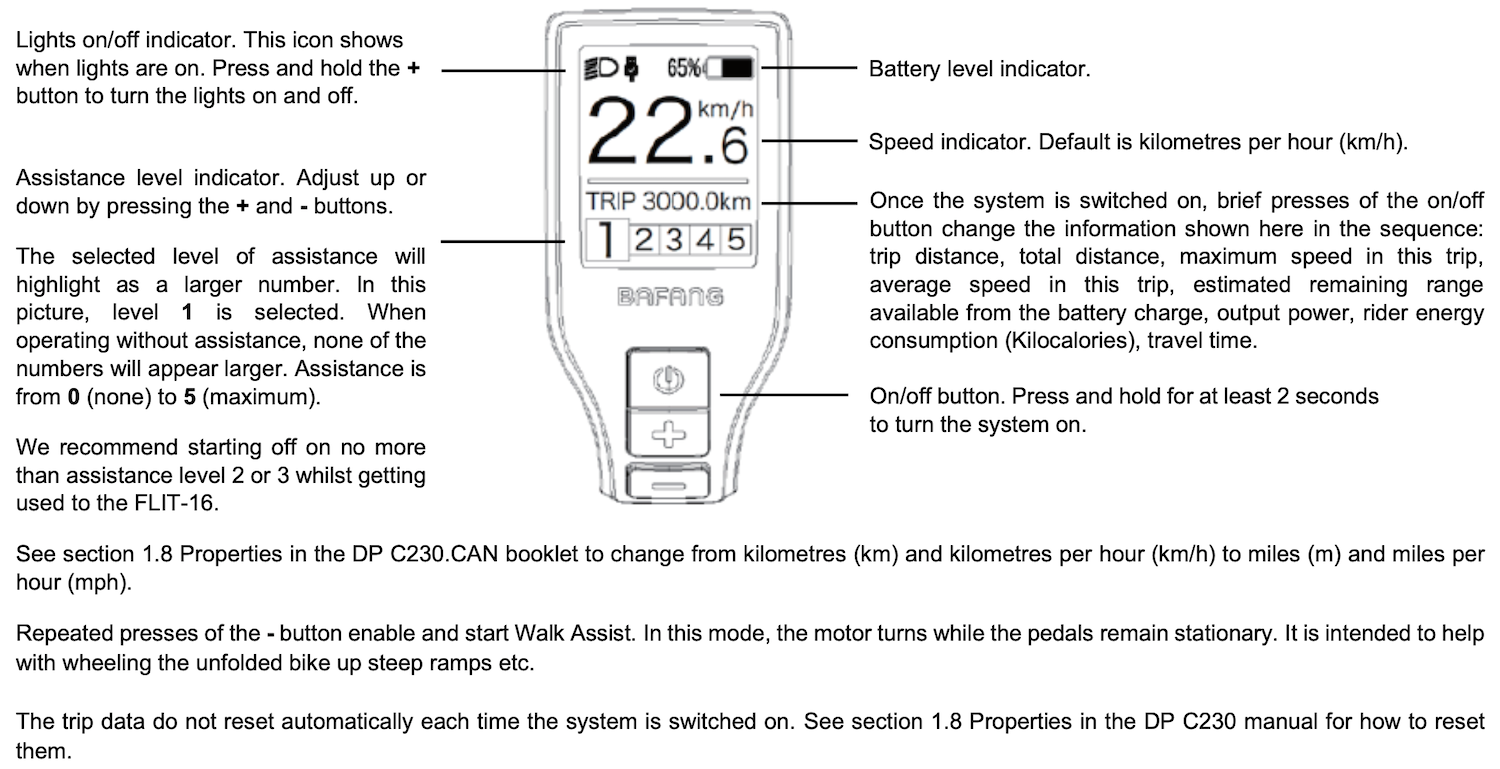
TURNING THE EBIKE ON
To use your ebike, first turn it on by holding down the power button which is located on the handlebar display. If the display does not turn on after pressing the power button, your battery may have gone into hibernation mode (which happens after 6 days of not using the bike). In this case, remove the battery, then press the power button on the battery until it lights up.
CHANGING THE ASSISTANCE LEVEL
Once activated you can use the plus and minus buttons on the keypad to alter the level of assistance that the bike gives you while riding. The higher the number the more assistance the bike will give you while riding. There are 5 assistance levels for you to choose from. We strongly recommend starting off on level 1, 2 or 3 on your first ride, before using levels 4 and 5. You can also ride without the electrical system on (assistance level 0), by pressing the minus (-) button when on level 1. The display also provides up to date ride data. It will always show your current speed and your current battery capacity. It can also show your trip distance, total distance, your maximum speed and much more. This information is accessed by brief presses on the power button.
USING THE INTEGRATED LIGHTS
The display is also used to manually control the integrated lights. To turn them on press the plus button for 3 seconds. This will turn both the rear and the front lights on, and will be indicated on the top left hand corner of the display. To turn them off again hold down the plus button for 3 seconds.
CHANGING THE DEFAULT UNIT
TURNING THE EBIKE OFF
To turn your ebike off, press and hold the power button for 3 seconds. Make sure that you turn your ebike off before you fold.
If you need more help, please refer to the display manual (attached).
Related Articles
My display is showing an error code, what should I do?
Lookup the error code in your bike's manual provided at the time of purchase. If you can't find the error code, contact us for help. If the display error code is one which requires using the BESST tool, please contact us, as this repair job will need ...Are different handlebar displays available with the FLIT-16?
At the moment we offer one handlebar display. We have chosen this display for its large screen and ease-of-use.How to set the assistance level
SETTING THE ASSISTANCE LEVEL To use your ebike, first turn it on by holding down the power button which is located on the handlebar display. Once activated, you can use the plus (+) and minus (-) buttons on the keypad to alter the level of assistance ...Why doesn't my battery charge to 100%?
The figure on the display is not terribly accurate (probably +/-5%) – anything above 90% would be considered typical. When your battery starts losing charge after many cycles, that maximum number (97% in this case) will start to decrease, but it ...How to use the folding front and rear mudguards on a FLIT-16
UNFOLDING To use your rear mudguard, unroll it, with your index finger, to the full extent. Then, bend the tail downwards to lock it into position. Repeat the process to unfold your front mudguard. FOLDING To roll again, bend the tail upwards and ...